How to Submit the FAFSA to More Than 10 Colleges
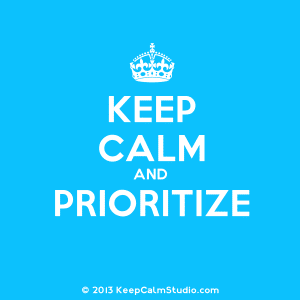
When you complete and file a FAFSA, you include which colleges to send your FAFSA to. Then the colleges will download your financial information, using it to make a financial or merit award decision. Therefore it is important to get the information to the colleges as soon and orderly as possible. To maximize your options, prioritize your colleges in the following order on the FAFSA. List from top to bottom:
-
Colleges you applied to Early Decision or Early Action
-
Most expensive colleges
-
Top choice colleges
-
Colleges in your state (if needed for a state scholarship)
-
Safety or fall back schools
Counting to 10
The FAFSA has room to report 10 colleges at a time. You have to submit the FAFSA to colleges in batches if you have more than 10 colleges. It takes more time, but you can get it done. This is another reason to start early.
How It Works
Colleges download your information from the FAFSA regularly. Some download daily. Others, weekly. You need to leave your top choice of schools on the FAFSA long enough for your information to have been processed by the college. Follow these steps if you need to submit the FAFSA in batches:
-
Submit FAFSA with your top choice colleges prioritized 1-10 as recommended
-
Make note of the safety/fall back schools that did not make the top 10 list.
-
Create a reminder to submit the school on the FAFSA in 3 weeks.
In 3 weeks:
-
Log into your FAFSA account. Click on the option to change your FAFSA.
-
Navigate to your list of colleges. Delete enough colleges from the bottom of the form to make room for the remaining colleges on your list.
-
Update your FAFSA form and resubmit.
Repeat this process in 3 more weeks if you have any remaining colleges on your list. Check with your colleges to confirm your financial aid information has been received.
